Layouts
Layouts are a specific kind of page. They are very useful in the back-office (Locomotive UI) when you want your users to create new pages from a layout other than one used for the parent page.
Create a layout
By convention, layouts are located under the app/views/pages/layouts folder.
+- app/views/pages/
+- index.liquid
+- layouts/
+- default.liquid
+- simple_column.liquid
+- double_columns.liquid
You can also apply page inheritance with layouts.
In other words, a layout can inherit from another layout.
---
title: Double columns
---
{% extends layouts/default %}
{% block main %}
<div class="left-column">
{% block left_column %}
{% editable_text content %}Lorem ipsum{% endeditable_text %}
{% endblock %}
</div>
<div class="right-column">
{% block right_column %}
{% editable_text content %}Lorem ipsum{% endeditable_text %}
{% endblock %}
</div>
{% endblock %}
In some situations, you may want a layout to be listed in the list of layouts in the back-office. Just put is_layout: true in the header of your layout content.
Layouts are not listed as pages in the back-office
However they can be chosen when creating a new page in the backoffice:
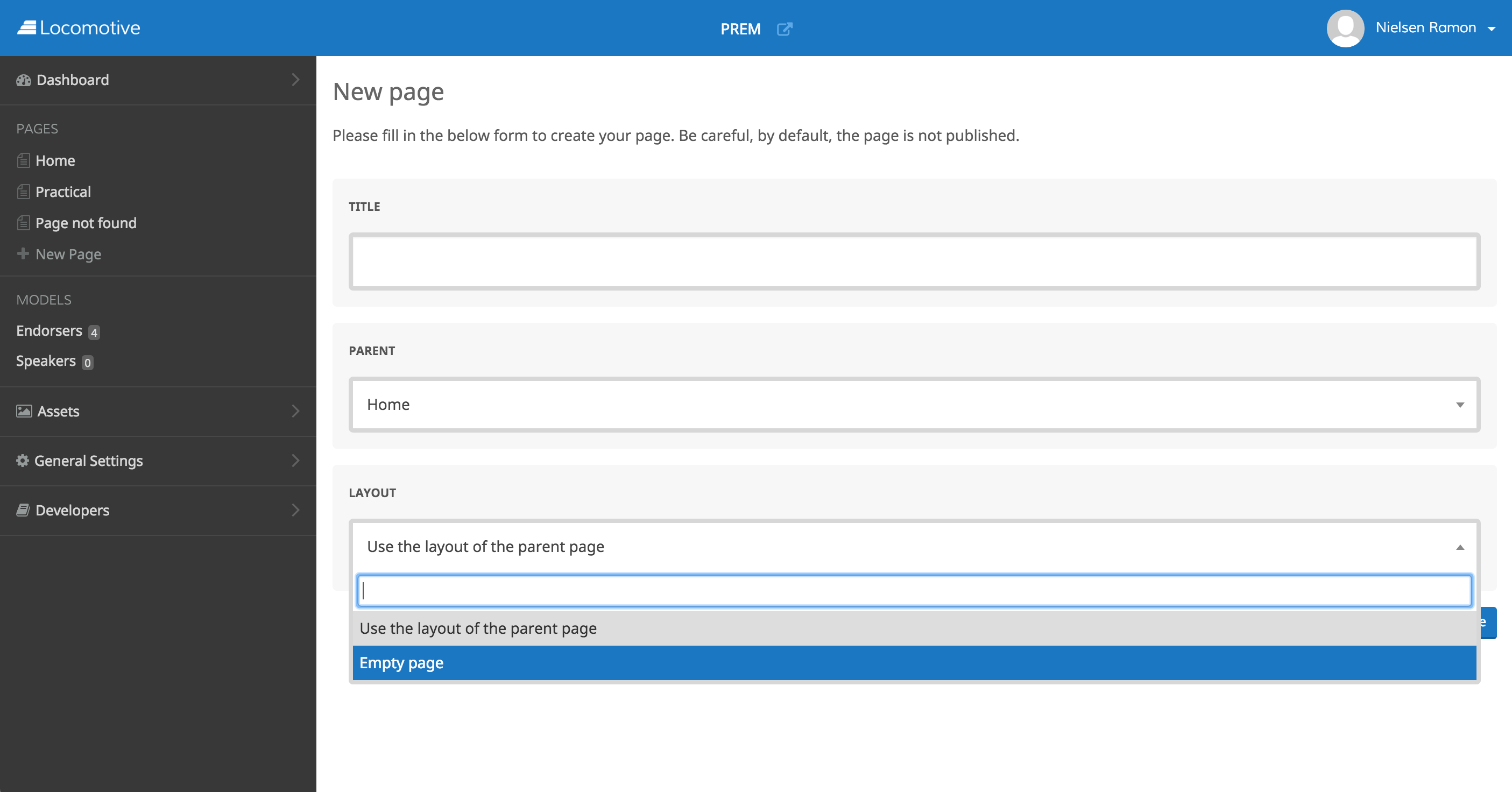
Use layouts
There is not much to do, simply pass the path of the layout to the extends liquid tag.
---
title: My awesome page
editable_elements:
"main/left_column/content": "<p>This is my awesome left column</p>"
"main/right_column/content": "<p>This is my awesome right column</p>"
---
{% extends layouts/double_columns %}
If you write liquid code below the extends statement and the end-user changes the layout of that page in the back-office, your code will be erased.
If you don't want users to change the layout of a page, insert allow_layout: false in your page header.
Updated about 6 years ago
